Bonjour à tous,
Pour ce premier tuto, je vais vous expliquer comment installer Minecraft gratuitement sur PC.
1ère étape :
*Allez sur le site officiel de Minecraft ( http://www.minecraft.net/ )
*Allez dans l’onglet « downloads »
*Choisissez la version windows.
*Téléchargez le fichier et lancez le une première fois. Cette étape sert à créer les fichiers et données nécessaires au fonctionnement du jeu.
2ème étape : *Téléchargez Minecraftupdater à partir d’une des plateformes d’hébergement suivantes:
Lien Deposit Files :
http://depositfiles.com/files/5wsyawota
Lien FileServe :
http://www.fileserve.com/file/expKWX3/MinecraftUpdate.rar
Lien Hotfile :
http://hotfile.com/dl/97551117/9c88214/MinecraftUpdate.rar.html
Lien RapidShare :
http://rapidshare.com/files/443125387/MinecraftUpdate.rar
3ème étape :
Vous ne devez plus lancer Minecraft à l’aide du premier fichier mais avec le le deuxième, Minecraftupdater. Il ne vous reste plus qu’à entrer votre pseudo et cocher « force update » si vous voulez faire les mises à jours.
Bon jeu à tous mrfrizze
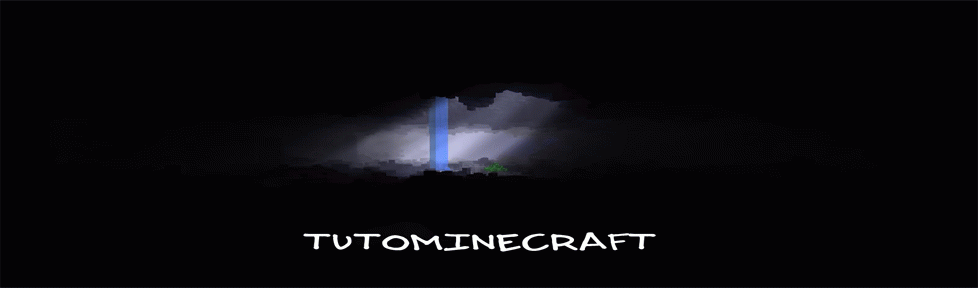

Ouah trop oufissime
Il me met un message quand je lance le jeu c ‘est Bad video card rivers !!! Je ne sais pas pourquoi
moi aussi sa me met le message bad vidéoo card driverss c’est parceque il faut que tu mette a jpur ta crate graphique et si sa persiste c’est qu’elle ne supporte pas minecraft
@Hugo c a cause de ta Carte Graphique
moi c autre chose
oui moi aussi sa ma fait ça. cela veut dire que le fichier est erroné.
oui mes hugo sa marche pas il veaux telecharger minecraftupdater
sais pour sa =)
il faut télécharger java pour que sa fonctionne
J’ai telecharger java et sa mais la meme chose que hugo 😦
OUI CHARLY.
Bonjour
Je ne sais pas pourquoi mais quand je démarre minecraft update et je clique sur enter game ça reste sur DONE LOADING…
C’est assez énervant 😦
Merci d’avance pour votre aide =))
Moi se ne me met pas le temp qui sasffiche sur la vidéo 😦
silvouplait aider se ne me mets pas windows help
Si vous ne comprenez pas tout à fait ce tuto, n’hésitez pas à poser votre question en commentaire. L’équipe de Tutominecraft vous répondra le plus vite possible 😉
peu pas fo que hachette
Moi j’arrive pas a trouver mon fichier j’ai regarder partout
Je ne trouve pas le fichier minecraft update..
salut j’ai un probleme des que je fais les mise a jours de minecraft la page se ferme et sa me marque que de nouveaux dossier s’ajoutent a celui si rien de mechant c’est un traitement de texte je clique dessus pour voir se que c’est et la il me mettent »
#
# A fatal error has been detected by the Java Runtime Environment:
#
# EXCEPTION_ACCESS_VIOLATION (0xc0000005) at pc=0x62d65861, pid=6788, tid=8052
#
# JRE version: 6.0_31-b05
# Java VM: Java HotSpot(TM) Client VM (20.6-b01 mixed mode windows-x86 )
# Problematic frame:
# C [aticfx32.dll+0x25861]
#
# If you would like to submit a bug report, please visit:
# http://java.sun.com/webapps/bugreport/crash.jsp
# The crash happened outside the Java Virtual Machine in native code.
# See problematic frame for where to report the bug.
#
voila merci de pouvoir m’aider.
ouhai je va i on se rejoin la ba
je ne peut pas éxtraire les fichier sur windows 7 merci de me dire comment on fait pour le faire.quand je fait clic droite il n y a pas l’option
moi nn plus est pas loption
Tu ouvres ton WinRar, tu fais un cliquer glisser sur le bureau. DONE! ^^ Bon jeu
il est hyper long le telechargement sur depositfiles c normal ?
C’est normal il faut que tu cliques sur téléchargement régulier et ensuite y’a une fenêtre,tu la ferme et t’attend 1 minute.
Voila j’ai un probleme jai bien suivi la video mais contrairement a la vidéo j’ai un fichier tout blanc avec lequel je ne peut rien faire (je parle du Minecraftupdater) au lieu des livre et donc je suis coincer içi.
il te faut winrar
C’est parceque tu n’a pas de logiciel d’extraction des formts .rar rends Winrar par exemple
moi c pas des livre aussi
FTG recommence ta du faire une erreur !!!!
Eh pardon pour le gros mots je suis vraiment desoller
C’est vraiment gratuit ?
L’étape qui passe de Minecraft à un nouveau fichier Minecraft Update ne marche pas j’ai pourtant instalé WinRaR mais ça ne fonctionne pas & je n’ai pas compris comment créer le deuxième Minecraft update
Pingback: Installer Minecraft gratuitement sur Mac « Tuto Minecraft
Pingback: Tutoriel : installer TooManyItems sur Pc « Tuto Minecraft
Salut , moi , je quand je lance MinecraftUptate , je suis caller sur une page de Downloading Packtage pendant un moment , et impossible de jouer , que faire ?
merci .
La page de downloading Package est normale. C’est le jeu qui se met à jour et qui créé les fichiers et dossiers nécessaires au fonctionnement. Par contre peux tu me dire si tu as la menu de minecraft qui s’affiche et ou le jeu bloque ?
Heu j’ai un petit soucis le cheat marchais bien juqu’au moment ou une mise a jour c’est faite toute seul et a changer le 1.5 en 1.6 donc le cheat ne marche plus
C’est normal, depuis la mise à jour en 1.6 tous les cheat ne marche plus, il va falloir les télécharger pour la version 1.6
D’accord merci il est ou le lien svp ?
Je cherche les nouveaux liens et je les met dispo dès que je les ai
moi le probleme ces que quand je clice sur le telechargement rien se passe
(sur le premier lien) commnent je fait stp
Ok merci 😉 parfait site
Quand ece qu’il va etes possible de le telecharger ?
tout dépend quel mod tu veux j’ai déjà remplacé modloader et TooManyItems pour les autres il va falloir attendre lundi je pense le temps que les développeurs mettent à jour les mod
Il va falloir patienté 😉
comment on fait pour changer de skin avec ce logiciel?
je ne comprend pas jai tout fais ^pareille^ mais le minecraft update est sur une page blanche et on quand on nappui clic droit il ni a pas etraire ici et en plus c’est pas en archivewinrar
Télécharge Winrar.
salut jai uun probleme quand je clique sur minecraft udpate, ca me met error java machin
aidez moi
moi aussi machine java error –‘
quand je clik sur un des 4 lien ya un prop.jarrive pa a faire de raccourci
aidez moi svp
Bonjour,
quand je lance Minecraft Update (après m’être connecté), on m’affiche » Bad video card drivers!
Minecraft was unable to start because it failed to find an accelerated OpenGL mode.
This can usually be fixed by updating the video card drivers. »
Que dois-je faire ? Merci d’avance !
moi aussi
La meme …
moi j’ai une question jai tout se que tu a s dit sur la video mais moi saving chunk sa coupe la fenetre et je ne peux pas y jouer?
aidez moi svp
J’arrive pas à éxécuter -_-
éxécuter quoi
Sullivan si toutefois je deviens redacteur je t aiderais a corriger ton bug par une video
car c’est assez compliqué sans
moi jai un blem, quand j’appui sur enter game le jeu ne demarre pas.
stp aidez moi !!!
alors va voir cette video et met un j aime
regarde cette video et met un j aime
Merci a toi Mister Freeze ^^
j’adore minecraft !!!!
moi j ai installer minecraft sur mon ordi et je veu l installer sur l ordi d un pote . comment faire?
j’ai telecharger minecraft mais a la fin du Downloading Packtage la page et noir tout le temp
Bonjour et merci pour le tuto et pour les liens mais quand je joue je ne peux pas casser de blocs pourquoi? (svp)
avez vous vu la video ? et suivi les liens ??
sa marche pa sa me mais une demande d’inscription
cest la version payante ?
Pourquoi je reste bloquer a « downloading packages » quand je lance minecraftupdate ?
sa marce pas
pk moi quand je fais les mises a jour il y a apres avoir fais ces dernieres un message d’erreur en anglais
je reste aussi bloqué sur la page “downloading packages”
moi sa marche pas quand je met mon usenam je fait rentrer apres c tout noir et apres ya marquer sa
Bad video card drivers!
———————–
Minecraft was unable to start because it failed to find an accelerated OpenGL mode.
This can usually be fixed by updating the video card drivers.
— BEGIN ERROR REPORT 7fe0271 ——–
Generated 26/04/12 15:25
Minecraft: Minecraft 1.2.5
OS: Windows 7 (x86) version 6.1
Java: 1.6.0_31, Sun Microsystems Inc.
VM: Java HotSpot(TM) Client VM (mixed mode), Sun Microsystems Inc.
LWJGL: 2.4.2
[failed to get system properties (java.lang.NullPointerException)]
org.lwjgl.LWJGLException: Pixel format not accelerated
at org.lwjgl.opengl.WindowsPeerInfo.nChoosePixelFormat(Native Method)
at org.lwjgl.opengl.WindowsPeerInfo.choosePixelFormat(WindowsPeerInfo.java:52)
at org.lwjgl.opengl.WindowsDisplay.createWindow(WindowsDisplay.java:185)
at org.lwjgl.opengl.Display.createWindow(Display.java:311)
at org.lwjgl.opengl.Display.create(Display.java:856)
at org.lwjgl.opengl.Display.create(Display.java:784)
at org.lwjgl.opengl.Display.create(Display.java:765)
at net.minecraft.client.Minecraft.a(SourceFile:236)
at net.minecraft.client.Minecraft.run(SourceFile:657)
at java.lang.Thread.run(Unknown Source)
— END ERROR REPORT d3785619 ———-
aider moi svp
Idem, sa me fais pareil que toi
quand je vais sur internet (http.//tutominecraft.wordpress.com/ ) sa me marque cette orthographe n’est pas correcte
ta
ta un appareil dentaire ? parce que « cha ghentend » et juste ta gueule
g tou telecharger et sa veut pa s ouvrir
J’ai tout fait sauf que une fois que la map charge le jeu se ferme
salut! moi quand j’ouvre minecraftupdate.rar cela me met:windows ne peut pas ouvrir le fichier (en gros il ne connait pas avec quel programme l’ouvrir, et me dit de faire une recherche internet. la il trouve pa nn plus –‘)
Moi c’est exactement ce qui m’arrive aussi , Help Pleeaaaaase !!! :3
merciiiiiiiiiiiiii
Salut,je voudrais savoir apres avoir eu Minecraft gratuitement gràce à vous,comment peut-on jouer en ligne?
un site pour retirer le rar du fichier de base (obetune a l’étape 2)
svt *
Salut, quand je vais dans google pour taper (tutominecraft.wordpress.com) ces
dans quelle ecriture quil faut aller
moi j’arrive pas a faire « extraire ici »
moi tout marchais mais quand j’ai demmarè minecraftupdate sa a charge un momen puis sa ma mit genre bad video .que doije faire
merci d’avance
sa me met exactement sa : Bad video card drivers!
———————–
Minecraft was unable to start because it failed to find an accelerated OpenGL mode.
This can usually be fixed by updating the video card drivers.
— BEGIN ERROR REPORT 7fe0271 ——–
Generated 08.06.12 19:17
Minecraft: Minecraft 1.2.5
OS: Windows XP (x86) version 5.1
Java: 1.6.0-oem, Sun Microsystems Inc.
VM: Java HotSpot(TM) Client VM (mixed mode), Sun Microsystems Inc.
LWJGL: 2.4.2
[failed to get system properties (java.lang.NullPointerException)]
org.lwjgl.LWJGLException: Pixel format not accelerated
at org.lwjgl.opengl.WindowsPeerInfo.nChoosePixelFormat(Native Method)
at org.lwjgl.opengl.WindowsPeerInfo.choosePixelFormat(WindowsPeerInfo.java:52)
at org.lwjgl.opengl.WindowsDisplay.createWindow(WindowsDisplay.java:185)
at org.lwjgl.opengl.Display.createWindow(Display.java:311)
at org.lwjgl.opengl.Display.create(Display.java:856)
at org.lwjgl.opengl.Display.create(Display.java:784)
at org.lwjgl.opengl.Display.create(Display.java:765)
at net.minecraft.client.Minecraft.a(SourceFile:236)
at net.minecraft.client.Minecraft.run(SourceFile:657)
at java.lang.Thread.run(Unknown Source)
— END ERROR REPORT f9d485dd ———-
que doije faire aider moi svp
oui moi aussi et c’est la seul question à la qu’elle ils ont pas répondu …–‘
moi g minecraft update mais pas sou winrar
j’aime pas du tout ce blog!!!
moi j’ai un gros blem je telecharge minecaftuptater il ne veut pas l’ouvir
voila mon souci, apres lancement il se ferme et me cré un fichier error
ci_joint le contenu
merci de m’aider pour que mon fils puisse essayer le jeu avant de l’acheter
#
# A fatal error has been detected by the Java Runtime Environment:
#
# EXCEPTION_ACCESS_VIOLATION (0xc0000005) at pc=0x4d117c40, pid=1064, tid=1612
#
# JRE version: 7.0_05-b05
# Java VM: Java HotSpot(TM) Client VM (23.1-b03 mixed mode windows-x86 )
# Problematic frame:
# C 0x4d117c40
#
# Failed to write core dump. Minidumps are not enabled by default on client versions of Windows
#
# If you would like to submit a bug report, please visit:
# http://bugreport.sun.com/bugreport/crash.jsp
# The crash happened outside the Java Virtual Machine in native code.
# See problematic frame for where to report the bug.
#
————— T H R E A D —————
Current thread (0x4ac4b400): JavaThread « Minecraft main thread » daemon [_thread_in_native, id=1612, stack(0x4a6d0000,0x4a720000)]
siginfo: ExceptionCode=0xc0000005, ExceptionInformation=0x00000008 0x4d117c40
Registers:
EAX=0xc231cf54, EBX=0x4c921ec0, ECX=0x4c8d7440, EDX=0x00000004
ESP=0x4a71f0ac, EBP=0x4c8bec0c, ESI=0x00000000, EDI=0x4a71f0fc
EIP=0x4d117c40, EFLAGS=0x00010246
Top of Stack: (sp=0x4a71f0ac)
0x4a71f0ac: 690d5e6f 4c921ec0 4c8bec0c 00000000
0x4a71f0bc: 4a71f164 4cffe048 00000004 4c8bfe18
0x4a71f0cc: 00000030 00000000 4cffe1a0 ffffffff
0x4a71f0dc: 00000001 00000001 00000000 4d117c40
0x4a71f0ec: 00000000 4c921ec0 4c794900 4c8d7440
0x4a71f0fc: c231cf54 000001cd 4c8a2b18 6907b22e
0x4a71f10c: 4c8be5c8 4a71f128 4a84b700 4c8be5c0
0x4a71f11c: 6908b794 4a71f0fc 00000000 00001fa0
Instructions: (pc=0x4d117c40)
0x4d117c20: 00 00 00 00 00 00 00 00 00 00 00 00 00 00 00 00
0x4d117c30: 00 00 00 00 0c 7c 11 4d 8a 05 00 00 01 00 00 00
0x4d117c40: 55 8b ec 53 56 57 8b d9 8b ca 8b 75 08 81 e1 fc
0x4d117c50: ff ff ff 66 66 66 66 66 66 66 90 66 66 66 66 66
Register to memory mapping:
EAX=0xc231cf54 is an unknown value
EBX=0x4c921ec0 is an unknown value
ECX=0x4c8d7440 is an unknown value
EDX=0x00000004 is an unknown value
ESP=0x4a71f0ac is pointing into the stack for thread: 0x4ac4b400
EBP=0x4c8bec0c is an unknown value
ESI=0x00000000 is an unknown value
EDI=0x4a71f0fc is pointing into the stack for thread: 0x4ac4b400
Stack: [0x4a6d0000,0x4a720000], sp=0x4a71f0ac, free space=316k
Native frames: (J=compiled Java code, j=interpreted, Vv=VM code, C=native code)
C 0x4d117c40
Java frames: (J=compiled Java code, j=interpreted, Vv=VM code)
j org.lwjgl.opengl.GL11.nglClear(IJ)V+0
j org.lwjgl.opengl.GL11.glClear(I)V+15
j org.lwjgl.opengl.Display.initContext()V+16
j org.lwjgl.opengl.Display.create(Lorg/lwjgl/opengl/PixelFormat;Lorg/lwjgl/opengl/Drawable;Lorg/lwjgl/opengl/ContextAttribs;)V+97
j org.lwjgl.opengl.Display.create(Lorg/lwjgl/opengl/PixelFormat;)V+9
j net.minecraft.client.Minecraft.a()V+178
j net.minecraft.client.Minecraft.run()V+6
j java.lang.Thread.run()V+11
v ~StubRoutines::call_stub
————— P R O C E S S —————
Java Threads: ( => current thread )
=>0x4ac4b400 JavaThread « Minecraft main thread » daemon [_thread_in_native, id=1612, stack(0x4a6d0000,0x4a720000)]
0x4ac30c00 JavaThread « Timer hack thread » daemon [_thread_blocked, id=3512, stack(0x4a590000,0x4a5e0000)]
0x0086b400 JavaThread « DestroyJavaVM » [_thread_blocked, id=3708, stack(0x005f0000,0x00640000)]
0x4a9f7800 JavaThread « AWT-EventQueue-0 » [_thread_blocked, id=3656, stack(0x00aa0000,0x00af0000)]
0x49a49800 JavaThread « AWT-Windows » daemon [_thread_in_native, id=4052, stack(0x49ed0000,0x49f20000)]
0x49a48c00 JavaThread « AWT-Shutdown » [_thread_blocked, id=2656, stack(0x49e60000,0x49eb0000)]
0x49a46000 JavaThread « Java2D Disposer » daemon [_thread_blocked, id=2688, stack(0x00640000,0x00690000)]
0x49984800 JavaThread « Service Thread » daemon [_thread_blocked, id=3780, stack(0x00af0000,0x00b40000)]
0x49969400 JavaThread « C1 CompilerThread0 » daemon [_thread_blocked, id=2492, stack(0x00a00000,0x00a50000)]
0x49967800 JavaThread « Attach Listener » daemon [_thread_blocked, id=1048, stack(0x49b70000,0x49bc0000)]
0x49964800 JavaThread « Signal Dispatcher » daemon [_thread_blocked, id=2204, stack(0x00c30000,0x00c80000)]
0x007ae800 JavaThread « Finalizer » daemon [_thread_blocked, id=3684, stack(0x00580000,0x005d0000)]
0x007ad000 JavaThread « Reference Handler » daemon [_thread_blocked, id=3640, stack(0x00b80000,0x00bd0000)]
Other Threads:
0x007a7000 VMThread [stack: 0x007d0000,0x00820000] [id=3624]
0x49997800 WatcherThread [stack: 0x49bc0000,0x49c10000] [id=3736]
VM state:not at safepoint (normal execution)
VM Mutex/Monitor currently owned by a thread: None
Heap
def new generation total 157248K, used 52223K [0x038e0000, 0x0e380000, 0x18e30000)
eden space 139776K, 37% used [0x038e0000, 0x06bdfd30, 0x0c160000)
from space 17472K, 0% used [0x0c160000, 0x0c160000, 0x0d270000)
to space 17472K, 0% used [0x0d270000, 0x0d270000, 0x0e380000)
tenured generation total 349568K, used 0K [0x18e30000, 0x2e390000, 0x438e0000)
the space 349568K, 0% used [0x18e30000, 0x18e30000, 0x18e30200, 0x2e390000)
compacting perm gen total 12288K, used 10707K [0x438e0000, 0x444e0000, 0x478e0000)
the space 12288K, 87% used [0x438e0000, 0x44354ea8, 0x44355000, 0x444e0000)
No shared spaces configured.
Code Cache [0x018e0000, 0x01a30000, 0x038e0000)
total_blobs=772 nmethods=469 adapters=238 free_code_cache=31441Kb largest_free_block=32196224
Compilation events (10 events):
Event: 19.161 Thread 0x49969400 463 s java.lang.StringBuffer::append (8 bytes)
Event: 19.161 Thread 0x49969400 nmethod 463 0x01a27708 code [0x01a27810, 0x01a279ec]
Event: 19.162 Thread 0x49969400 464 java.util.jar.JarVerifier::update (43 bytes)
Event: 19.162 Thread 0x49969400 nmethod 464 0x01a27a88 code [0x01a27ba0, 0x01a27cc4]
Event: 19.293 Thread 0x49969400 465 java.net.URL::getFile (5 bytes)
Event: 19.293 Thread 0x49969400 nmethod 465 0x01a27f48 code [0x01a28040, 0x01a280c0]
Event: 19.304 Thread 0x49969400 466 java.util.ArrayList::clear (39 bytes)
Event: 19.304 Thread 0x49969400 nmethod 466 0x01a28108 code [0x01a28200, 0x01a282d0]
Event: 19.477 Thread 0x49969400 467 java.security.MessageDigest$Delegate::engineUpdate (11 bytes)
Event: 19.477 Thread 0x49969400 nmethod 467 0x01a2b748 code [0x01a2b850, 0x01a2b8fc]
GC Heap History (0 events):
No events
Deoptimization events (0 events):
No events
Internal exceptions (10 events):
Event: 19.442 Thread 0x4ac4b400 Threw 0x06af6060 at C:\jdk7u5_32P\jdk7u5\hotspot\src\share\vm\prims\jvm.cpp:1166
Event: 19.442 Thread 0x4ac4b400 Threw 0x06af6420 at C:\jdk7u5_32P\jdk7u5\hotspot\src\share\vm\prims\jvm.cpp:1166
Event: 19.474 Thread 0x4ac4b400 Threw 0x06b160e8 at C:\jdk7u5_32P\jdk7u5\hotspot\src\share\vm\prims\jvm.cpp:1166
Event: 19.474 Thread 0x4ac4b400 Threw 0x06b16510 at C:\jdk7u5_32P\jdk7u5\hotspot\src\share\vm\prims\jvm.cpp:1166
Event: 19.475 Thread 0x4ac4b400 Threw 0x06b19318 at C:\jdk7u5_32P\jdk7u5\hotspot\src\share\vm\prims\jvm.cpp:1166
Event: 19.475 Thread 0x4ac4b400 Threw 0x06b19710 at C:\jdk7u5_32P\jdk7u5\hotspot\src\share\vm\prims\jvm.cpp:1166
Event: 19.476 Thread 0x4ac4b400 Threw 0x06b1c5d8 at C:\jdk7u5_32P\jdk7u5\hotspot\src\share\vm\prims\jvm.cpp:1166
Event: 19.476 Thread 0x4ac4b400 Threw 0x06b1ca00 at C:\jdk7u5_32P\jdk7u5\hotspot\src\share\vm\prims\jvm.cpp:1166
Event: 19.478 Thread 0x4ac4b400 Threw 0x06b1fec8 at C:\jdk7u5_32P\jdk7u5\hotspot\src\share\vm\prims\jvm.cpp:1166
Event: 19.478 Thread 0x4ac4b400 Threw 0x06b20288 at C:\jdk7u5_32P\jdk7u5\hotspot\src\share\vm\prims\jvm.cpp:1166
Events (10 events):
Event: 19.442 loading class 0x4ac9fe40
Event: 19.442 loading class 0x4ac9fe40 done
Event: 19.474 loading class 0x4aca4318
Event: 19.474 loading class 0x4aca4318 done
Event: 19.475 loading class 0x4ac9e160
Event: 19.475 loading class 0x4ac9e160 done
Event: 19.476 loading class 0x4aca4d98
Event: 19.476 loading class 0x4aca4d98 done
Event: 19.478 loading class 0x4abda4d8
Event: 19.478 loading class 0x4abda4d8 done
Dynamic libraries:
0x00cb0000 – 0x00cdf000 C:\Windows\system32\javaw.exe
0x773c0000 – 0x774fc000 C:\Windows\SYSTEM32\ntdll.dll
0x75fa0000 – 0x76074000 C:\Windows\system32\kernel32.dll
0x757e0000 – 0x7582a000 C:\Windows\system32\KERNELBASE.dll
0x77050000 – 0x770f0000 C:\Windows\system32\ADVAPI32.dll
0x75910000 – 0x759bc000 C:\Windows\system32\msvcrt.dll
0x771e0000 – 0x771f9000 C:\Windows\SYSTEM32\sechost.dll
0x76e80000 – 0x76f21000 C:\Windows\system32\RPCRT4.dll
0x75bd0000 – 0x75c99000 C:\Windows\system32\USER32.dll
0x770f0000 – 0x7713e000 C:\Windows\system32\GDI32.dll
0x75860000 – 0x7586a000 C:\Windows\system32\LPK.dll
0x77140000 – 0x771dd000 C:\Windows\system32\USP10.dll
0x745b0000 – 0x7474e000 C:\Windows\WinSxS\x86_microsoft.windows.common-controls_6595b64144ccf1df_6.0.7600.16661_none_420fe3fa2b8113bd\COMCTL32.dll
0x76080000 – 0x760d7000 C:\Windows\system32\SHLWAPI.dll
0x759c0000 – 0x759df000 C:\Windows\system32\IMM32.DLL
0x75b00000 – 0x75bcc000 C:\Windows\system32\MSCTF.dll
0x67d10000 – 0x67dce000 C:\Program Files\Java\jre7\bin\msvcr100.dll
0x65300000 – 0x6564a000 C:\Program Files\Java\jre7\bin\client\jvm.dll
0x72440000 – 0x72447000 C:\Windows\system32\WSOCK32.dll
0x760e0000 – 0x76115000 C:\Windows\system32\WS2_32.dll
0x77500000 – 0x77506000 C:\Windows\system32\NSI.dll
0x738d0000 – 0x73902000 C:\Windows\system32\WINMM.dll
0x75870000 – 0x75875000 C:\Windows\system32\PSAPI.DLL
0x745a0000 – 0x745ac000 C:\Program Files\Java\jre7\bin\verify.dll
0x73da0000 – 0x73dc0000 C:\Program Files\Java\jre7\bin\java.dll
0x735b0000 – 0x735c3000 C:\Program Files\Java\jre7\bin\zip.dll
0x67370000 – 0x674b2000 C:\Program Files\Java\jre7\bin\awt.dll
0x75880000 – 0x7590f000 C:\Windows\system32\OLEAUT32.dll
0x75e40000 – 0x75f9c000 C:\Windows\system32\ole32.dll
0x740c0000 – 0x740d3000 C:\Windows\system32\DWMAPI.DLL
0x74430000 – 0x74470000 C:\Windows\system32\uxtheme.dll
0x001b0000 – 0x001ba000 C:\Program Files\SweetIM\Messenger\mgAdaptersProxy.dll
0x7c360000 – 0x7c3b6000 C:\Program Files\SweetIM\Messenger\MSVCR71.dll
0x754a0000 – 0x754ac000 C:\Windows\system32\CRYPTBASE.dll
0x75150000 – 0x75166000 C:\Windows\system32\CRYPTSP.dll
0x74d70000 – 0x74dab000 C:\Windows\system32\rsaenh.dll
0x74b70000 – 0x74b87000 C:\Windows\system32\USERENV.dll
0x75550000 – 0x7555b000 C:\Windows\system32\profapi.dll
0x73510000 – 0x73524000 C:\Program Files\Java\jre7\bin\net.dll
0x74f90000 – 0x74fcc000 C:\Windows\system32\mswsock.dll
0x74f80000 – 0x74f86000 C:\Windows\System32\wship6.dll
0x73950000 – 0x73960000 C:\Windows\system32\NLAapi.dll
0x74e50000 – 0x74e94000 C:\Windows\system32\DNSAPI.dll
0x70160000 – 0x70168000 C:\Windows\System32\winrnr.dll
0x70150000 – 0x70160000 C:\Windows\system32\napinsp.dll
0x70130000 – 0x70142000 C:\Windows\system32\pnrpnsp.dll
0x70780000 – 0x707a7000 C:\Program Files\Common Files\Microsoft Shared\Windows Live\WLIDNSP.DLL
0x74aa0000 – 0x74aa5000 C:\Windows\System32\wshtcpip.dll
0x734a0000 – 0x734bc000 C:\Windows\system32\IPHLPAPI.DLL
0x73490000 – 0x73497000 C:\Windows\system32\WINNSI.DLL
0x705c0000 – 0x705c6000 C:\Windows\system32\rasadhlp.dll
0x73080000 – 0x730b8000 C:\Windows\System32\fwpuclnt.dll
0x735a0000 – 0x735af000 C:\Program Files\Java\jre7\bin\nio.dll
0x73530000 – 0x73550000 C:\Program Files\Java\jre7\bin\sunec.dll
0x734e0000 – 0x7350a000 C:\Program Files\Java\jre7\bin\fontmanager.dll
0x6a2f0000 – 0x6a321000 C:\Program Files\Java\jre7\bin\t2k.dll
0x76230000 – 0x76e79000 C:\Windows\system32\SHELL32.dll
0x67a00000 – 0x67a24000 C:\Program Files\Java\jre7\bin\dcpr.dll
0x4a410000 – 0x4a47b000 C:\Users\edouard\AppData\Roaming\.minecraft\bin\natives\lwjgl.dll
0x67830000 – 0x678f8000 C:\Windows\system32\OPENGL32.dll
0x679d0000 – 0x679f2000 C:\Windows\system32\GLU32.dll
0x67280000 – 0x67367000 C:\Windows\system32\DDRAW.dll
0x74590000 – 0x74596000 C:\Windows\system32\DCIMAN32.dll
0x75ca0000 – 0x75e3d000 C:\Windows\system32\SETUPAPI.dll
0x75690000 – 0x756b7000 C:\Windows\system32\CFGMGR32.dll
0x75830000 – 0x75842000 C:\Windows\system32\DEVOBJ.dll
0x74a10000 – 0x74a19000 C:\Windows\system32\VERSION.dll
0x6a2e0000 – 0x6a2e6000 C:\Program Files\Java\jre7\bin\jawt.dll
0x69000000 – 0x698e4000 C:\Windows\system32\atioglxx.dll
0x66850000 – 0x6693b000 C:\Windows\system32\dbghelp.dll
VM Arguments:
jvm_args: -Xms512m -Xmx1024m -Dsun.java2d.noddraw=true -Dsun.java2d.d3d=false -Dsun.java2d.opengl=false -Dsun.java2d.pmoffscreen=false
java_command: net.minecraft.LauncherFrame
Launcher Type: SUN_STANDARD
Environment Variables:
PATH=C:\Program Files\Common Files\Microsoft Shared\Windows Live;C:\Windows\system32;C:\Windows;C:\Windows\System32\Wbem;C:\Windows\System32\WindowsPowerShell\v1.0\;C:\Program Files\Windows Live\Shared;C:\Program Files\ATI Technologies\ATI.ACE\Core-Static;c:\program files\java\jre7\bin
USERNAME=edouard
OS=Windows_NT
PROCESSOR_IDENTIFIER=x86 Family 15 Model 104 Stepping 2, AuthenticAMD
————— S Y S T E M —————
OS: Windows 7 Build 7600
CPU:total 2 (2 cores per cpu, 1 threads per core) family 15 model 104 stepping 2, cmov, cx8, fxsr, mmx, sse, sse2, sse3, mmxext, 3dnowpref, tsc
Memory: 4k page, physical 2751704k(2022220k free), swap 5501644k(4216808k free)
vm_info: Java HotSpot(TM) Client VM (23.1-b03) for windows-x86 JRE (1.7.0_05-b05), built on May 15 2012 18:11:27 by « java_re » with unknown MS VC++:1600
time: Thu Jun 21 12:32:28 2012
elapsed time: 19 seconds
Salut, j’ai télécharger minecraft update j’ai fait enter game mais la page une fois le package fini , se ferme et voila ca ne marche pas , merci d’avance pour l’aide 🙂
Merci pour le tuto ^^
moi j’arrive pas à casser les blocs
c’est assez frustrant
Salut quand je télécharge minecraft uptader je fais enregistrer,éxecuter et il m’affiche comme icone une feuille blanche , je doublie clique dessus et il me mettent : windowsne peut pas ouvrir le fichier : …
puis que voulez vous faire ?
utilisez le service web pour trouver le programme aproprié
Séléctionnez un programme dans la liste des programmes installés
Que dois je faire s’il vous plait.
donc ducou c est bien si je le telecharge?
je voudrais télécharger gratuitement minecraft et j’arrive pas du tout
t comme jarrive pa
j arrive pas non plus aidez-nous
moi nn plus a chaque fois il me met un fichier windows et pas un fichier archive
moi quand je fait download y a pas windos et tout
y a marqué je ne sais koi heu… multi player et bizzarement y a marqué aussi download
Bonjour, quand j’ouvre Minecraftudapter avec internet Explorer, cela ne marche pas … j’ai essayé avec WordWrap ou un truc comme ça, cela me donne un texte absolument imcompréhensible … Comment faire ?
Merci au rédacteur de la vidéo et des liens merci merci bcp!
J’ai un problème, lorsque que je souhaite casser des blocs, cela ne fonctionne pas
evan110304
Je ne peut pas extraire mon fichier! Que dois-je faire??
Que dois-je faire??
Bonjour moi sa me met le bug de out of memory que dois je faire ?
Merci de vos reponses 🙂
bjr je sui nouvo et jarrive pa a telechanrger minecraft comment on fais dite svp
svp dite
SI VOUS VOULEZ AVOIR MINECRAFT GRATUITEMENT REGARDEZ CE NOUVEAU POST : https://tutominecraft.wordpress.com/2012/03/09/comment-installer-minecraft-gratuitement-sur-pc-avec-pipix/#comments
merci jai reussi a l’instaler
moi je suis en 1.3.1 mais comment on fais pour en avoir dautre
comme 1.2.5
utilise pipix et sa te donne une ancienne version il est indiqué en lien dans ma video …
comment on a un texture pack
salut moi le jeux marche tres bien mais je n’arrive pas a installer de mods sa me fait le beug de l’ecran noir on peut ou pasen mettre?
soratchos t comme moi jai installer le mod mo’creature et sa me fait ecrans noir
Mrfrizze moi j’ai widows 7 & quand je clique sur minecraft udapter ben sa marche mais quand je clique sur enter game & que sa fait les mise a jour sa me fait bad request ! Ques que je dois faire !? il y a des copains qui me disent qui faut telechargé java ! & comme mon ordi fait 4 ans que je les ben sa me fait bad request ! allez repond moi sil te plait Mrfrizze ! 🙂
Nikol
moi il veu pa ke je télécharge
bjr mon Pipix v2.7 ne marche pas
bjr mon minecraft ne bug pa mais des que je transforme un ocelot en chat le chat il m’obei pa aidez moi svp
bjr le minecraft de mon pote bug desque il ve faire un golem de faire sa lui fait un golem d’or
dsl pa golem de faire
c golem de fer
comment on peox telecharger minecraft
dsl mon nom c capitaine-prince
c normal mai atten inpeut
j’ai suivi la vidéo youtube j’ai installer minecraft; java et Minecraftupdater seulement quand je veux faire clique droit extraire ici je n’ai pas cet option (extraire ici) que faire???? merci de votre aide 🙂
J’ai télecharger la 2ème étape est quand j’essaye de l’ouvrir sa me met: MinecraftUpdate.rar’ ne peut être ouvert comm une archive. Quelqun peut m’aider ?
ta vraiment pa de pot
Hervé telecharger winrar
merci beaucoup sa fonctionne maintenant!!!
jai minecraft et le mod mo creature jai tous les chevaux mes mon nightmare et mon pegase mon donner 4 pegase noir d’un coup
sa va pas il demende de payer
il faut payer ou pas
moi je vais sur le site et ya pas free
comment on peu telecharger minecraft
Qui peut m’aidez jai pas comprit
j’ai mis le jeu dans mes dossier mais quand il faut cliquer droit je comprend pas car mon ordi et en francais
je veux dire apres avoir telecharger minecraftudapter j ai cliquer droit et je trouve pas telecharger winrar , quelqun a une idee pour m’aider ? svp
moi j’arrive pas a le telecharger
moi je vais sur le site ya pas free
cmt on extait ca marche pas avec clic droit
bonjour esque vous pouria me dire s il vous plait comment installer gratuitement minecraft
Salut moi quand je télécharge minecraftudapte sa me et que sa peux l’ouvrir que en bloc note pk svp ?
salut moi quand il faut passer de minecraft à minecraft update je trouve pas la rubrique « comment installler minecraft gratuitement sur pc » et las plateforme d’hébergement ne marche pas
salut
moi je n’arrive pas àtélécharger quand il faut passer de minecraft à minecraft update
(car je ne trouve pas la rubrique »installer minecraft gratuitement sur pc » où elle est?)
dans l’expllication de la vidéo
pourriez-vous m’aidez svp?merci
Bonjour,
J’ai un petit problème. Quand je clique sur depositfiles pour télécharger, je n’est pas le compte a rebours. C’est une nouveauté ?
Merci ^^
Yes regarde les deux
bonjour,
j’ai moi aussi un probleme quand j’essaye de le telechargé je recois une autre application…
est ce normal?
j’attend une reponse bientot.
merci
Slt, quand vous cliquez sur le chrono une autre page s’affiche et dessus enfait c’est une pub chercher la croix sur la page et cliquez dessus. Vous verez le chrono
J’ai le meme probleme que Laura comment on dois faire?
je n’arrive pas a trouver tutominecraft vous pouvez m’aider
Moi je l’ai telecharger mais sa ram trop ces chian
Est ce que vous savez qui sai le modérateur de min
moi à chaque fois que j’arrive sur DeposiFiles je n’ai pas FREE denodige. Meri pour pouvoir me répondre.
bonjour à chaque fois que je vais sur DeposiFiles je n’ai pas FREE denodige. Merci de bien vouloir me répondre rapidement
bonjour moi ca me met un message comme : failed to lunch
alors aider moi svp
bonjour je voulais vous demander un truc si je dis oui pour les mis a joue le jeu va rester gratui ?
je veut avoir minecraft gratuit comment je fait ???
Pk ca me met car drivers?
A reblogué ceci sur kyt44's Blog.
ouai mon cul sa marche pas son truc pourri
JE VEUX AVOIR MINECRAFT GRATUITEMENT COMMENT JE FAIT ?????
Moi tout va bien jusqu’au moment ou j’ouvre le dernier fichier et la il me met un message disant » bad video card drivers ! » suivie de pleins de trucs incompréhensibles. Peux- tu m’aider stp ?
Je sais pas comment l’installer car c’est un peu compliqé!
Très simple il suffit d’insérer le fichier « Minecraftupdate » dans les fichiers du jeu et lancer avec ce dernier
Merci bien